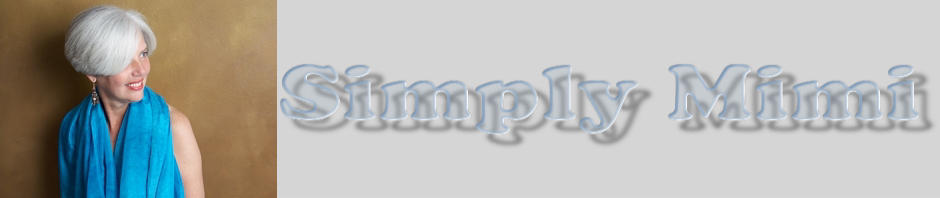Hey there. These are pretty rudimentary plans. But there was nothing else I needed but guts and some time in the attic to run the lines. 🙂
You can build your own ethernet network. It takes some thinking and measuring but it isn’t hard.
The installer will need to know where you want to access the feed inside your house. He needs a place to put the modem.
I had it in a basket thing in my guest room but now it is under the TV in the console. I intentionally didn’t rent a wireless router because that’s silly. I would end up paying for it way past the time its price was paid off. Not expensive.
From the modem is the router. It is a wire between them but also you need to show them the IP address they will go to.
There is an IP and starter password written on the back. Once you change it your network is secure. (Says my IT neighbor who builds secure networks.)
These are from Amazon
Wired Router
TP-Link
ER605 V2 Wired Gigabit VPN Router, Up to 3 WAN Ethernet Ports + 1 USB WAN, SPI Firewall SMB Router, Omada SDN Integrated, Load Balance, Lightning Protection
Wireless router (suite yourself but this brand is well respected)
TP-Link
AX5400 WiFi 6 Router (Archer AX73)- Dual Band Gigabit Wireless Internet Router, High-Speed ax Router for Streaming, Long Range Coverage, 5 GHz
Then you will need wire to get to your desk and wifi to get to stray equipment.
The cables in my system plug right into the link run at the router.
Router has short wires to go to TV, (no more cable, bye bye)
One to each desk, from the link.
The wireless gets plugged in to someplace that that you can easily get to the plug. I use a $2. Grounded plug on off switch with a small led light. That way it ’s easy to turn on and off and it’s easy to check to get to if it needs to be turned off. Only turn it on when you need it. Do your best to not need it.
Cable Matters
From the wired router, I put the wifi and the 4 computer desks.
I probably didn’t need to, but I put a 8 port link in there with my router. One to each computer, one to the wireless modem, and one that I keep in a basket in case I want to pull out the wire, plug it in and sit on the couch. Also works well for company.
As I was building, it wouldn’t work well. I had to reboot often because it wouldn’t flow through without the signal coming from the fresh signal. Not just signal. It has to get coded in the modem.
The desk wires go through the walls. I just bought cable that had the Cat 6 plugs on both sides. At the wall, coming into the room, I put a wall plate with two female jacks (RJ45) Then a smaller wire from the wall to the desk area.
Each desk is designed specifically for their needs. so I can hook up things like printers, etc.
I have a newer phone so it is on the network. To get on it I needed to have a small 4 ft wire from the link to my desk. I put the phone on a stand and plug in the charger as needed. Both my Mac book and my iPhone take a lot of power when they are plugged in.
You need an adapter. Newer phones can accept ethernet in their software but you need an adapt to accept the USB-C. For PC they usually have a jack for ethernet. For Apple you will need one or two if you have a newer phone. Adapter for ethernet to USB or USB-C phone
Go to settings.
Turn off wifi.
I usually leave on bluetooth for my keyboard, etc.
When that happens, ethernet comes up as an option and you will see your network name etc. like identifying wireless.
Then you just tidy up your wires and you are done.
Make sure everything you need is provided.
4 ft cables for link to computers
Cable Matters
50 foot cables for modem’s link to wall plate.
Order detailsOrdered on August 15, 2024 (9 items)
Hiearcool
Order detailsOrdered on August 15, 2024 (9 items)
Cable Matters
Order detailsOrdered on August 15, 2024 (9 items)
Cable Matters
Order detailsOrdered on August 15, 2024 (9 items)
Mimi Castellanos
760-815-8830 EST
mimi@healthyenergetics.com
Order desk 321-737-5517
Texting & email preferred